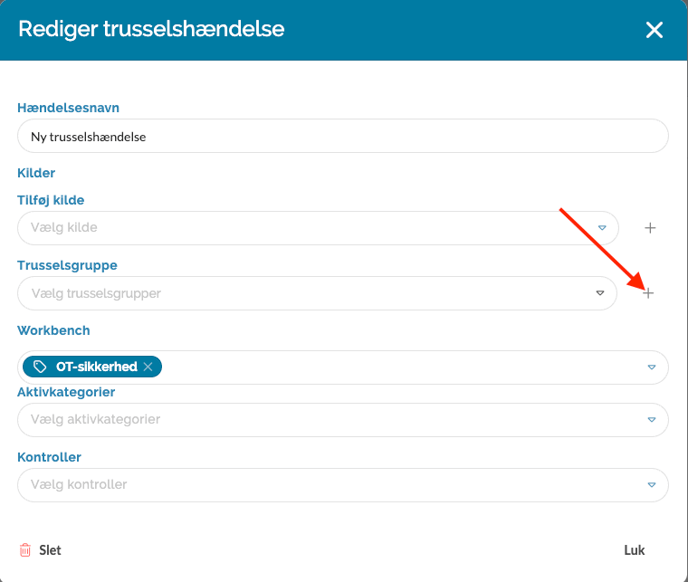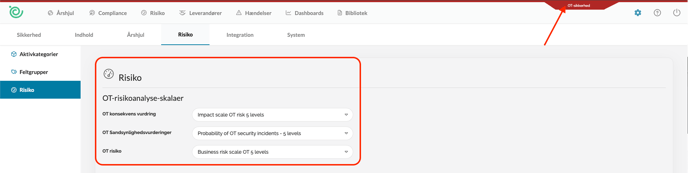NorthGRC Release Log
Version 6.1 - 22 september, 2025
Operational Technology i NorthGRC
I NorthGRC kan du nu arbejde med OT-risiko i det nye OT-arbejdsområde, hvor du blandt andet kan arbejde med NIS2.
Hvis du har behov for at være NIS2-compliant, vil du også bemærke, at der er foretaget nogle ændringer i denne standard i NorthGRC – eller rettere i de kontroller, der er kortlagt til den.
I artikel 23 har vi skrevet forslag til kontroller, der omhandler hændelsesrapportering, og vi har tilføjet en kontrol i artikel 20 om træning af ledelsesorganet.
Derudover har vi opdelt nogle af kapitlerne i artikel 21 i underkapitler og kortlagt kontrollerne til disse.
Hvis du er interesseret i at få adgang til det nye OT-arbejdsområde eller høre mere, kan du kontakte Lisbeth Andreasen på la@northgrc.com
Nyheder i Risiko modulet
I risikomodulet er det nu muligt at definere virksomhedens risikoappetit:
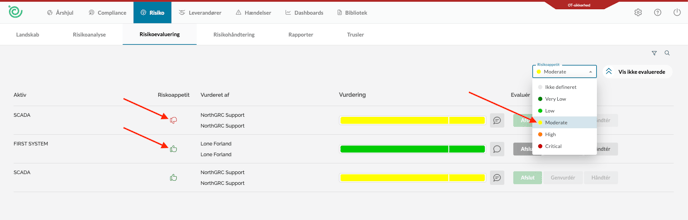
Dette vil vise, om risikoen i en vurdering ligger inden for virksomhedens risikoappetit, eller om risikoen overstiger den appetit, man har defineret. Du kan bruge dette til nemt at identificere, hvilke risici der skal behandles, og hvilke der kan accepteres.
Med version 6.1 får du mulighed for at oprette dine egne trusselgrupper. Når du opretter en ny trussel, hvor du vælger trusselgruppen, vil du se muligheden for selv at oprette en gruppe:
Tidligere kunne du se alle tilgængelige risikoskalaer for alle workbenches i risikoindstillingerne. Nu vil du kun se de risikoskalaer, der er knyttet til det workbench, du aktuelt arbejder i:
En ny risiko-widget er blevet tilføjet til Dashboard, som viser de højest vurderede trusler for den workbench man arbejder i. Du finder den nye widget under Dashboard > Risk:
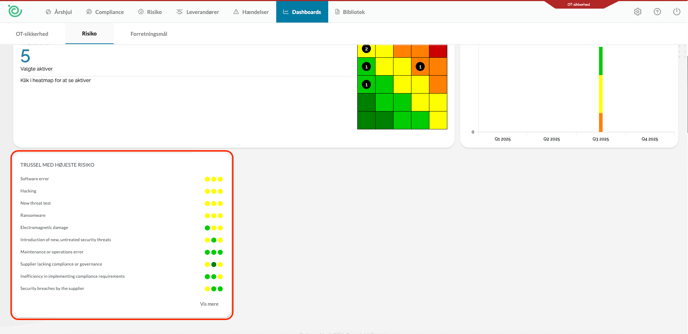
QOL-ændringer i Compliance
Workbench-specifik kontrolstatus
Kontroller har nu uafhængige statuser per workbench, hvilket gør det muligt at arbejde på den samme kontrol i forskellige sammenhænge. Det muliggøre også at forskellige brugere kan med samme kontrol, i forskellige workbenches. Statusændringer gælder kun for det workbench, du arbejder i.
Nedgradering af Compliance-mål
Du kan nu nedgradere dit compliance-mål under Indstillinger > Planlægning > Compliance-mål. Systemet viser en forhåndsvisning af, hvilke opgaver og dokumenter der vil blive fjernet, inden du skal bekræfte ændringen. Alt, du skal gøre, er at klikke på slideren og vælge det niveau, du ønsker at nedgradere til:
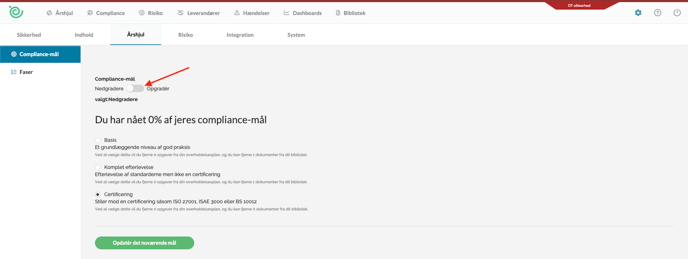
Nye integrationsmuligheder
NorthGRC tilbyder nu åbne API’er, der problemfrit kan forbindes med dine eksisterende systemer og applikationer. Denne integrationsmulighed gør det muligt at udnytte NorthGRC’s compliance management-funktioner i dit nuværende teknologiske økosystem.
Hvis du vil vide mere om adgang til og tilgængeligheden af API’er, kan du kontakte la@northgrc.com
Version 6.0 1 Maj, 2025
Risikolandskabet
Opret og gem dine egne brugerdefinerede filtre for kun at se de aktiver, der er relevante for dit arbejde lige nu.
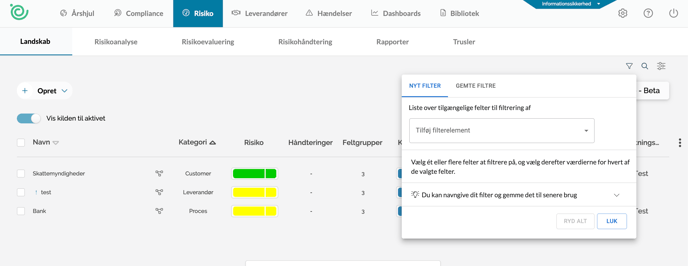
Masseopdater aktiver
Vælg flere aktiver og ændr ejer, ansvarlig eller andre oplysninger for dem alle på én gang:
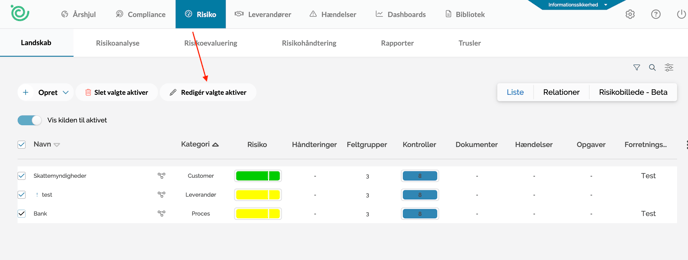
Bibliotek
Redigering af dokumenter og deres indstillinger er blevet endnu nemmere.
Ved at klikke på de tre prikker finder du nu indstillingerne for dokumentet i denne menu:
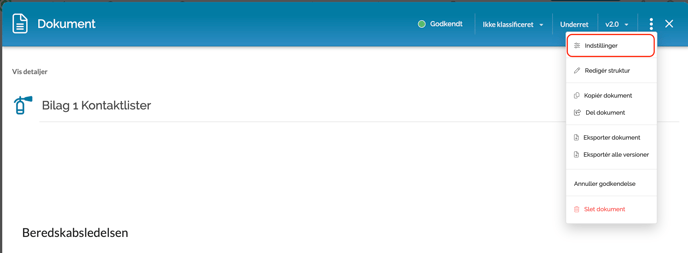
Her finder du en række undermenuer, der hjælper dig med at administrere dokumentet:
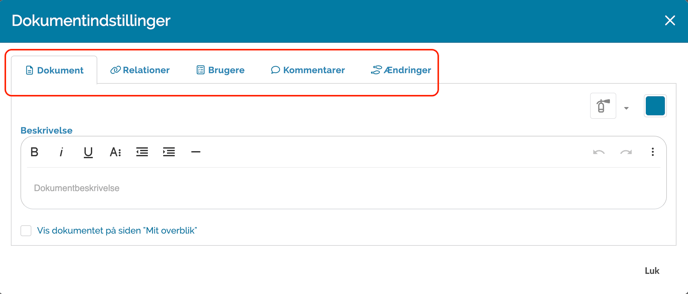
Workbenches
Du kan nu nulstille individuelle Workbenches eller moduler i NorthGRC til de oprindelige indstillinger og indhold:
Du finder denne nye funktion det samme sted som altid: Indstillinger > System > Nulstil NorthGRC og start forfra.
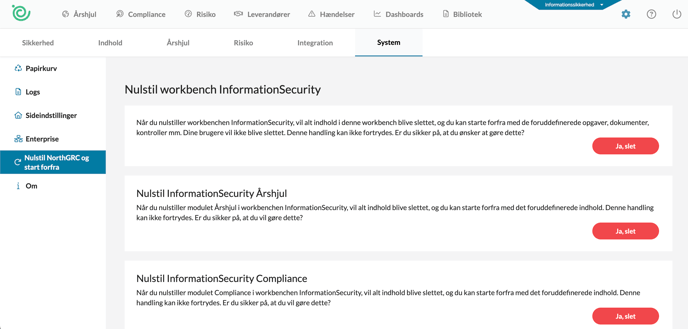
Brugere
Angiv brugerens foretrukne Workbench og sprog:
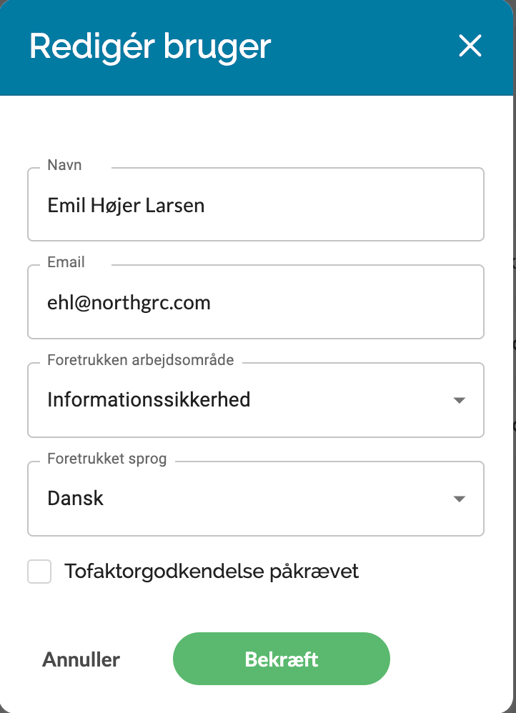
NorthRC Enterprise
Hvis du har en enterprise-løsning, har du nu et samlet dashboard, der viser din samlede compliance-status på tværs af alle dine virksomheder:

- select which columns you want to see
- create custom made filters
- see and add treatment tasks directly from the landscape page
Threat based risk analysis
If certain threats are not relevant for a certain assset, you can mark them as "not relevant" when you perform a threat based risk analysis.

Threats can be assessed for both C, I and A
In earlier versions, threats got one combined assessment for impact and one for probability. The assessments have been split up, so you can have individual assessments for confidentiality, integrity and availability. Per default, C, I and A all have the same value, but you can change it if you want. Remember that changing a threat does not impact your risk - it impacts the information you are presented with when analyzing risk.
You will see this option when you enter Threat based analysis:
The biggest change you will notice the threat catalogue, is that on each threat you now have three options, instead of one, for both impact and Probability:

Risk reports
add the report element "Asset Information" to see details about the assets in the report
Dashboards
Do you have more than one SoA? Pick which one should be shown on your dashboard.
Select which period you want to see your progress for.
More accurate calculation of compliance percentage
We have improved the calculation and are now using work hours instead of task duration for a more accurate number of how far you have come with your compliance work.
- on the compliance page when shown as ISO 27002:2022
- in your Statement of Applicability (SoA) in draft version
- in your 27002 rules document in draft version
The controls are suggestions for your compliance work, and they are set as "Needs review" per default. The controls are called:
- Topic specific policies (in chapter 5.1)
- Management responsibilities (in chapter 5.4)
- Assessing security events (in chapter 5.25)
- Responding to security incidents (in chapter 5.26)
- Maintaining Information Security During Disruption (in chapter 5.29)
- Monitoring Changes to Legal Requirements (in chapter 5.31)
- Record Management (in chapter 5.33)
- Handling Data Subject Access Requests (in chapter 5.34)
- Reviewing the ISMS (in chapter 5.35)
- Ensuring Effective Information Security Compliance (in chapter 5.36)
- Establishing Secure Physical Perimeters (in chapter 7.1)
- Securing Network Service Use (in chapter 8.21)
- Mapping your value chain
- Identifying what is material for the organisation (DMA)
- Determining what data the company has and what they are missing (Gap analysis)
- Selecting disclosure requirements
- Collecting data for reporting
- Extracting data for sustainability reporting (Reports)
Version 5.7 - October 21, 2024
An update with less new content, but a lot of backend updates to improve the system.
Vendors
- Updates to vendor assessment approval
Tasks
- Updates to group tasks
- You can now set a task to implementation, which means it will count towards your compliance %
Version 5.6 - September 12, 2024
ISO 27017 - Information security controls for cloud services has been added to the requirements in NorthGRC.
We have added new controls to the standards ISO 27001 and the Norwegian NSM Grunnprinsipper. This means that if you have enabled any of these standards, you will have a number of new controls showing up on your compliance page. All the new controls have the status "Needs review".
New controls for ISO 27001:
- Information security policy
- Information security objectives
- Changes to the ISMS
- Communications relevant to the ISMS
- ISMS documentation
- Creating and updating ISMS documentation
- Control of ISMS documentation
- Management review
- Documentation of management review
- Improving the ISMS
- Handling nonconformities
New controls for NSM Grunnprinsipper:
- Software inventory
- Certified IT products
- Risk Analysis in the Supply Chain
- Code Maintenance
- Security Architecture
- Compatible IT Systems
- Access to Services
- Whitelisting Software
- Approved System Configurations
- Security of IoT Devices
- Direct Traffic between Devices
- Traffic between the Organisation and its Vendors
- Simplified Account Management
- Certificates
- Anti-spoofing
- Supported Email Clients and Browsers
- Plug-ins
- Securing logs
- Assessment of Security Monitoring Data
- Information about Penetration Testing
- Incidence Impact
- Escalation of Incidents
- Registration of Incidents
- Review of Security Controls
Version 5.5 - August 2024
Planning
- It is now possible to create tasks that must be carried out by multiple users and track the individual users’ progress. This works much like the “sign for reading” functionality.
- You can also sort the phases in your plan as you want.
Vendors
- You can request approval of a vendor assessment (much like approval of documents). In this way, it is possible to accept a questionnaire even though not all answers are completely at your acceptance level. When an assessment is approved, the vendor will no longer have a “red” status.
- We have added a tab for all vendors, making it easier to see which systems they host and/or develop and their relations to other assets.
- These relations are also exported when exporting your vendors to a csv file.
- You can filter your vendors by organisation (a small thing but frequent request).
- When adding new fields to vendors, the fields are added to existing vendors as well.
Risk
- Risk treatment tasks are now visible on the Risk Landscape page.
- See status for your business goals for as far back as you want (not just 90 days)
- Filter your risk reports on organisational units, asset categories or by tags.
- When exporting your assets to a csv file, organisation and and relations are now exported as well.
- When analysing risk, the possible threat sources are now shown as well.
- When adding new fields to an asset category, the fields are added to existing assets as well.
- You can hide the information (exclamation mark) on the risk landscap page that shows where an asset was created.
Version 5.4 - July 2024
We're excited to announce several new features in our document library to streamline your workflow
Easily add classifications to your documents. Clearly display who is responsible and accountable for each document. Display which standards your documents adhere to. Track the creators and approvers of each document version.
Additionally, we've improved our knowledge base to make finding answers even easier. Now, you can quickly find solutions to your questions about using NorthGRC. Or maybe you want to watch our On-Demand Webinars? Just click the question mark in the upper right corner to visit the revamped knowledge base.
Is your organisation aiming for CSRD compliance or looking to report on sustainability? Our new ESG Workbench is here to help! It includes all ESRS' and Disclosure Requirements, Value Chain Mapping, Compliance Plans and much more!
Version 5.2.5 - June 2024
In this version we have added Article 20 - and a few new controls - to NIS2.
You can now assess privacy risk on a 4, 5 or 6 scale to fit your organisations needs.
We have split up the access rights to give you the opportunity to control your users’ access rights separately for the Data Protection and Information Security workbench.
It is now easier to manage your vendors. All relations, contact persons, agreements, logs etc. are easily accessed in the bottom of the vendor dialogue.
…and then we have fixed a number of bugs.
Version 5.1 - February 2024
Have you created relations between your assets in the risk module? If yes, it is now possible to see if a high risk on one asset is inherited to others. In this way, it will be clear that otherwise secured IT systems are actually at risk if the server room they reside in is vulnerable to flooding.
Larger organisations now have the opportunity to upgrade to an enterprise solution. The Enterprise solution allows for separate but connected compliance tools.
An overall "master" can see how all "members" are developing and then dive into the details of each member's compliance level.
Policies and other documentation are easily shared throughout the organisation, and document templates are easily controlled centrally.
Version 4.3 - October 2023
Working with GDPR compliance? You can now do privacy risk analyses on vendors, IT systems, processes, etc. Look for the "Risk" menu in your Data Protection workbench.
Deleted something and then changed your mind? You can find and restore it from the recycle bin in Settings.
Create your own custom tags and use them for sorting and filtering throughout the tool.
Furthermore, we have added more information to your risk landscape, more requirements to your requirement library, and much more.
Version 4.2 - September 2023
Take a look at the Planning pages. We have made it easier to work with tasks and made you a reporting tab. Here you can easily see all the tasks you and your colleagues have carried out within a certain timeframe.
Create tasks directly on an asset or a control and remember to keep them updated. Link risk treatment tasks to multiple risk analyses.
What is the risk file for your company’s business goals? Does anything stand in the way of reaching them? Create your business goals and see how they are affected by the risks of your assets, vendors and processes.
We have created Workbenches - This means an easier way of working with Data Protection and Information Security
We have added a number of new standards and improved existing ones:
- ISO 27002:2022 - The new ISO 27002!
- NIS2
- GDPR - improved controls, shorter rules document, new privacy policy
- TISAX
- NSM Grunnprinsipper
We have upgraded the way you work with Roles and access rights - manager, creator or auditor
Email notifications - You decide when, what they should say and how they should look.