Compliance percentage in NorthGRC
In NorthGRC, you can track your completed compliance percentage for each workbench on the dashboards:
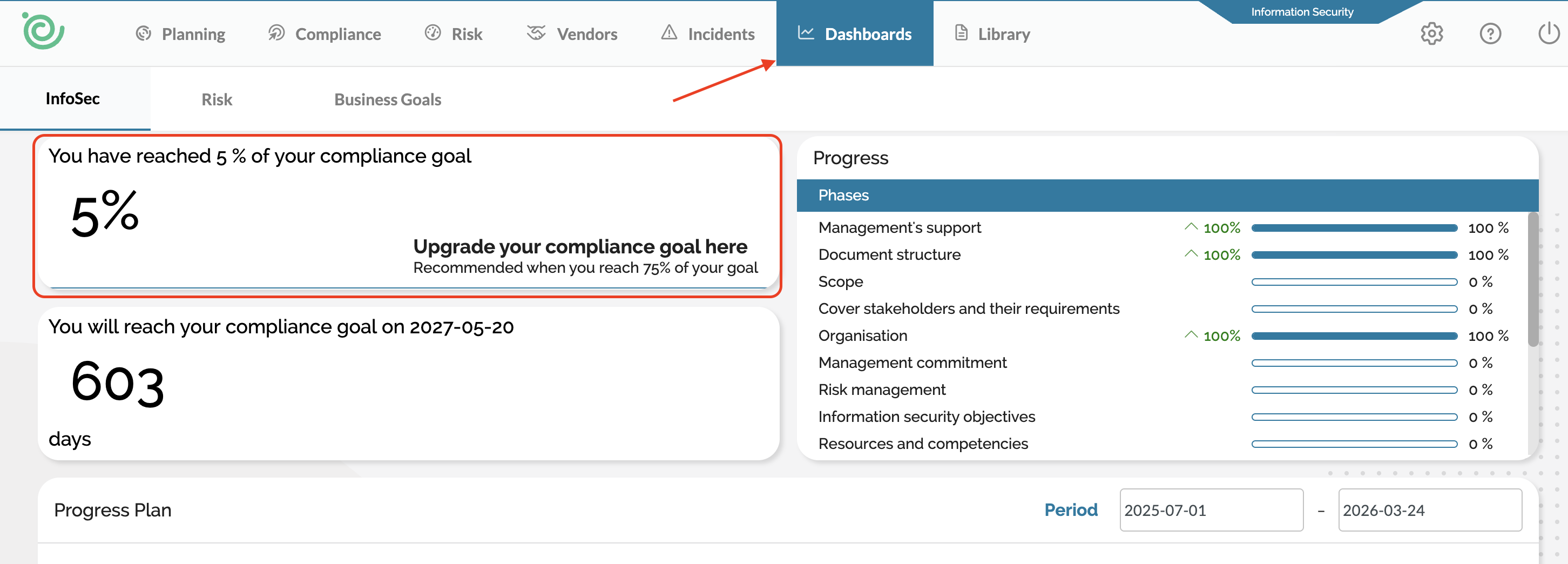
The compliance percentage is calculated based on the completed tasks found in the planning wheel, minus the tasks that have exceeded their deadline. This is explained in detail below.
Compliance percentage calculation
The compliance percentage in your system is calculated based on the Estimated hours allocated to the tasks that are tagged with Implementation:
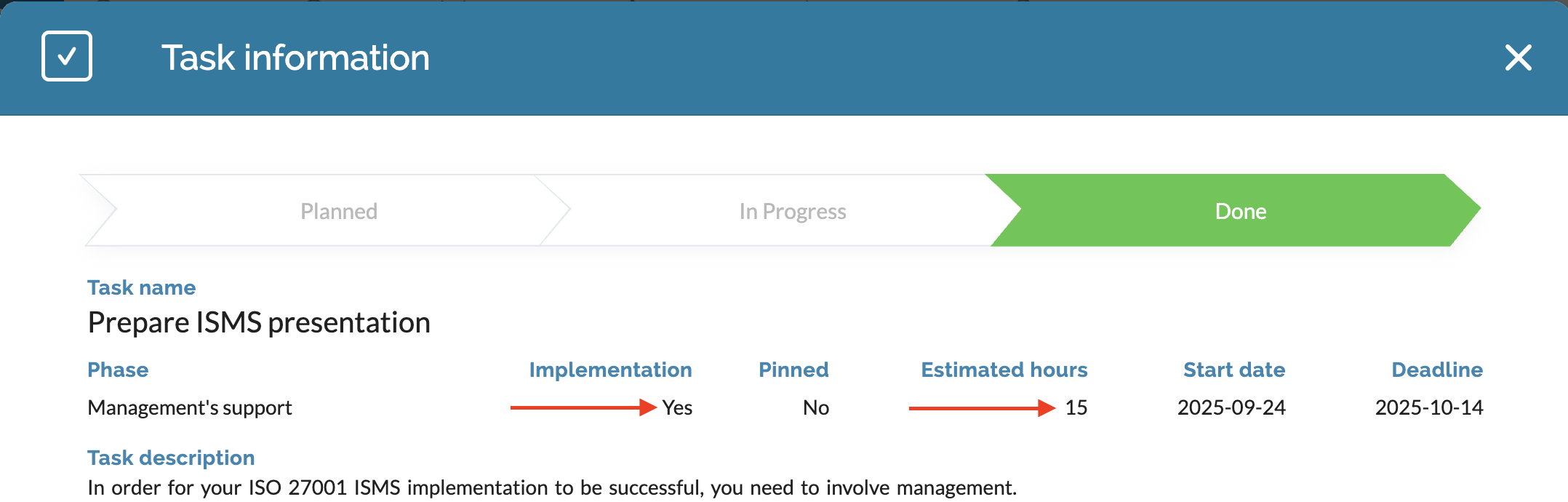
Estimated hours on recurring tasks do not count towards the completed compliance percentage, but they will count against it if their deadline is exceeded. If a task is repeating, it cannot at the same time be an establishment task, and vice versa.
When an implementation task or a recurring task with estimated hours exceeds its deadline, these work hours will be deducted from your compliance percentage. Although recurring tasks are not included in the completed compliance percentage, they will still count against, if their deadline is exceeded. The reason for this is that recurring tasks are designed as maintenance tasks. If they are exceeded, it indicates that something in your ISMS has not been maintained, and this is reflected in the compliance percentage by subtracting the estimated hours from the overall compliance %.
Taking these factors into account, the calculation for Compliance % is as follows:
Compliance% = ( Percentage of completed implementation tasks ) – ( Percentage of current tasks that have missed their deadline )
The compliance percentage is also displayed at the center of your planning wheel, reflecting the same value as shown on the dashboard:
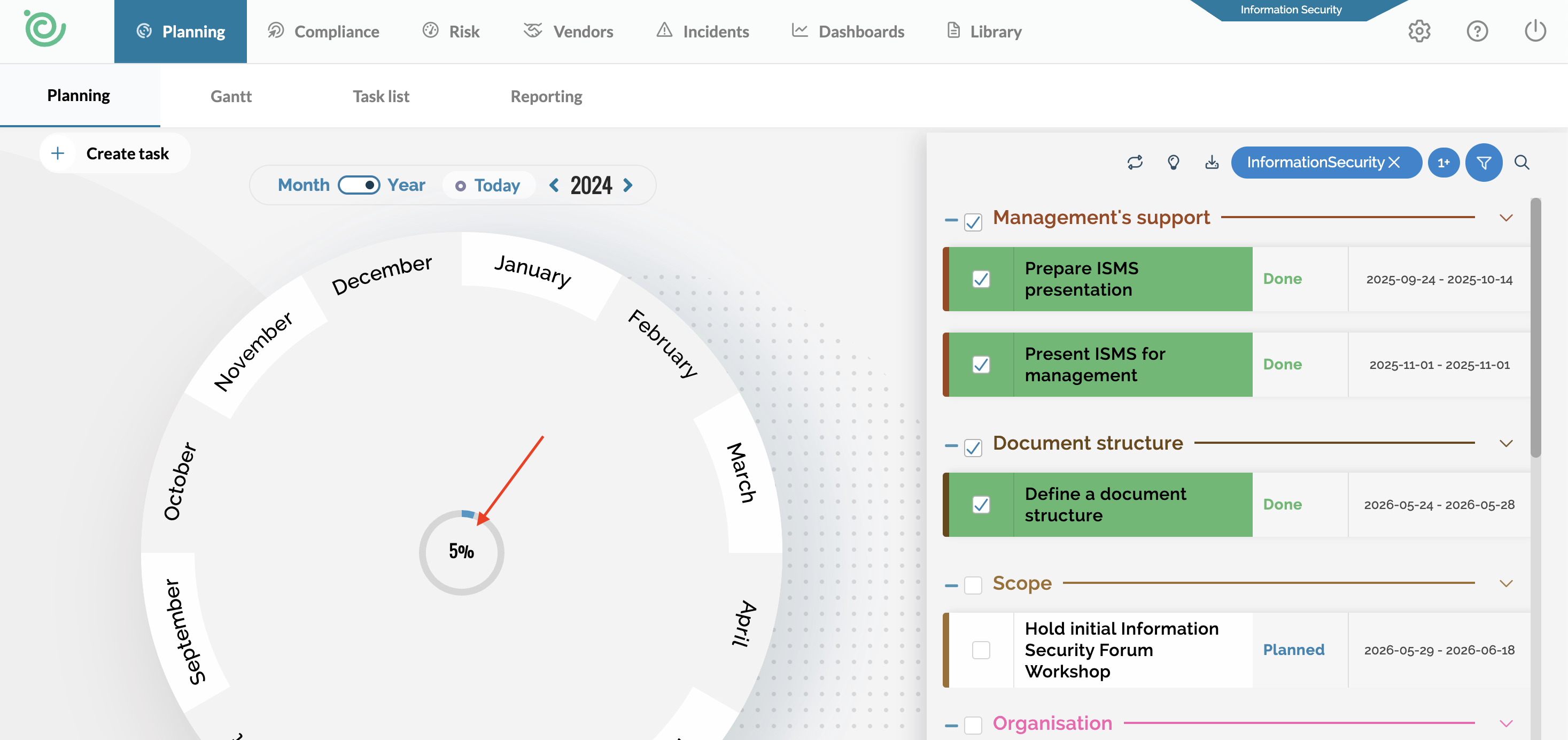
All default tasks in NorthGRC come pre-assigned with work hours and are categorized as either Implementation tasks or repeating tasks.
Custom tasks will only be counted in the compliance percentage if estimated hours are assigned and they are defined as either establishment tasks or recurring tasks.