Sign for reading
In NorthGRC on Documents, it's possible to notify your colleagues and ask them to sign for reading.
A document has to be versioned and approved before you can notify.
If it isn't approved, then it will notify you in the top of the notification menu, that you automatically approve by sending out notifications:
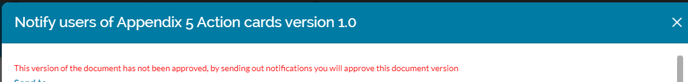
In the notify menu, you're able to mark "Sign for reading" and set a date. This will ask the users to sign after having read it before the deadline expires.
Once the sign for reading is added, you will now see a Read % sign in the right side of the document:
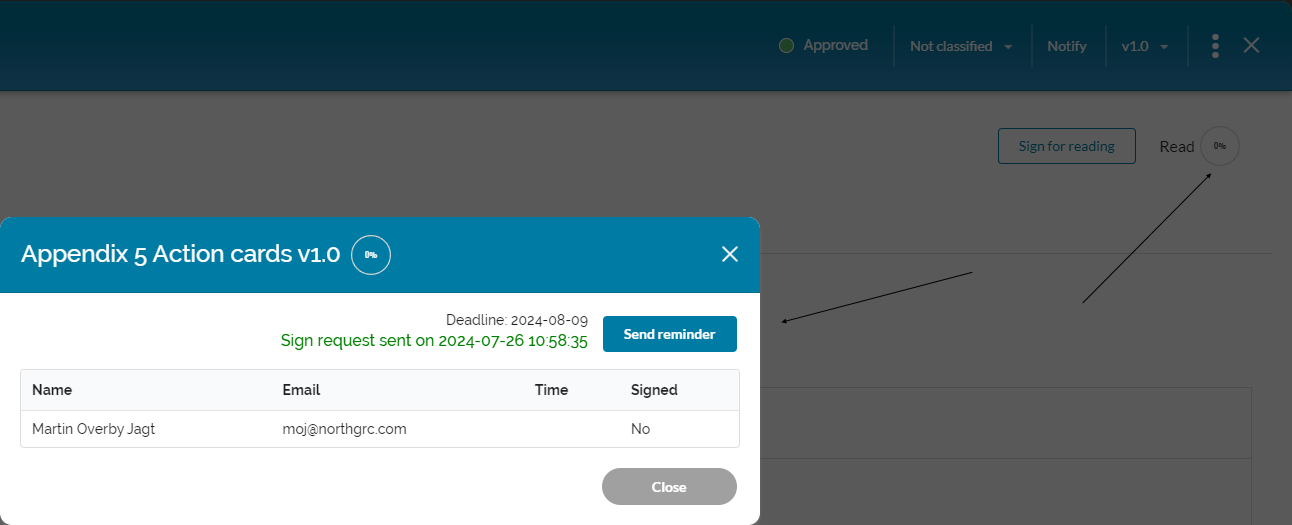
By clicking this, you can now see who has read (below), tagged with dates and stamps. It will also show you the current deadline which you're able to change by clicking on it.
![]()
You can use the "Send reminder" function to send a reminder to all that has not yet signed the document.
Once the deadline is over, users will no longer be able to sign for reading. You need to either increase the deadline, or let it be, and once you've created a new version, you can then again ask your colleagues to sign for reading.